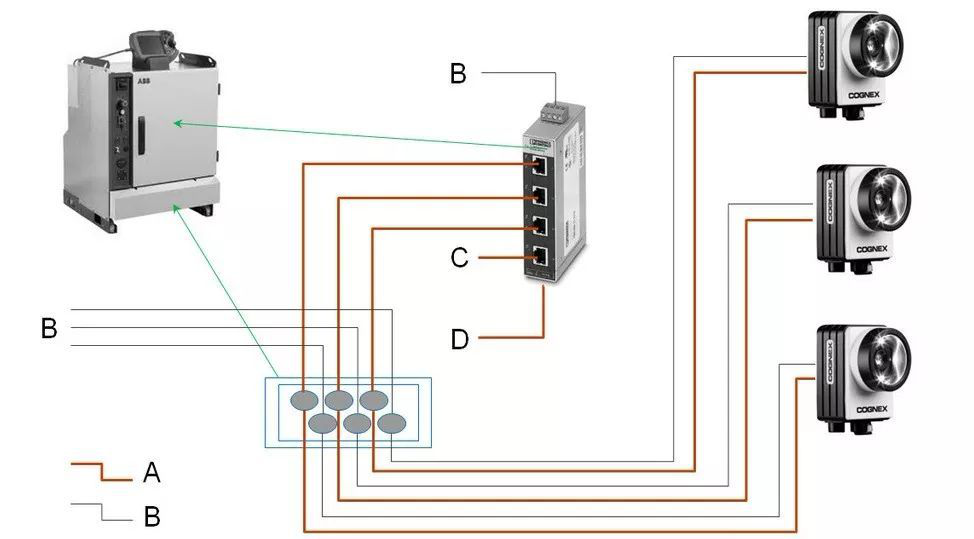
1)Robots and cameras generally use socket communication (TCP/IP). So the robot needs to have the pc-interface option.
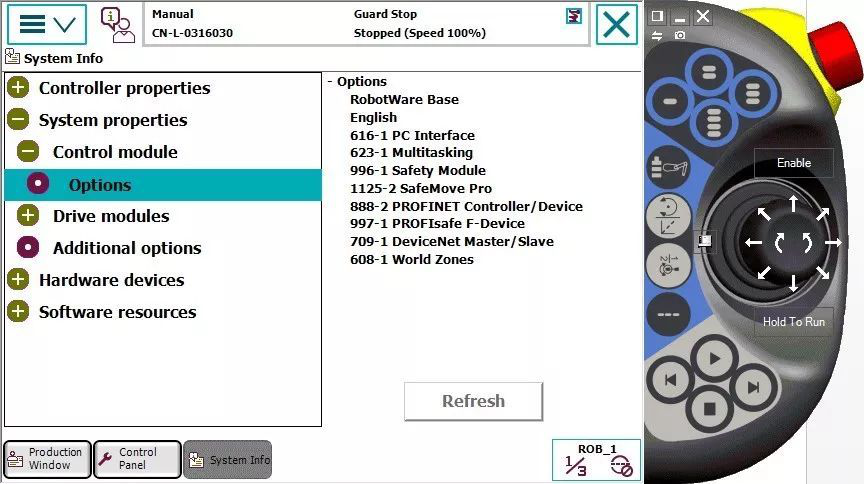
2)The robot generally does the client, find the Socket Create in the teach pendant-program editor and adding the command -communicate, as shown below:
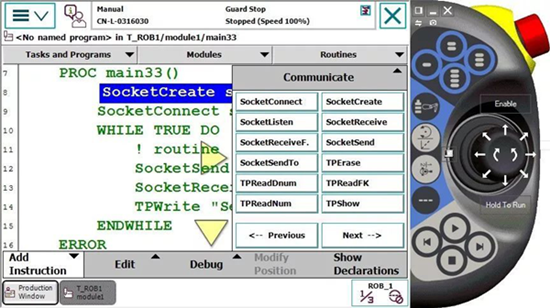
3)The following figure shows the general steps for the robot to communicate between the client and the camera:
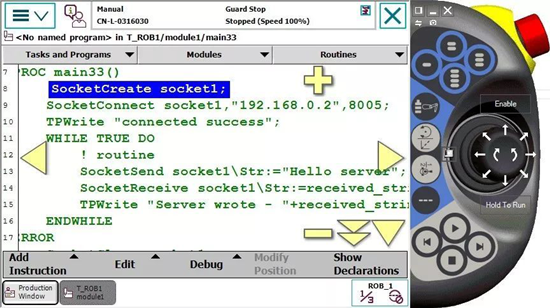
SocketCreate socket1; //Create a socket
SocketConnect socket1,’192.168.0.2′,8005; //Connect to the server, here you need to set the ip and port of the server.
TPWrite ‘connected success’ ;//Output information after successful connection
WHILE TRUE DO
!routine
SocketSend socket1Str:=’Hello server’;//Send a request to the server
SocketReceivesocket1Str:=received_string;//serverReceive a data string and store it in a received string.
TPWrite ‘Server wrote- ‘+received_string;// write screen received string.
END WHILE
4)If the communication is successful, the robot can receive the string sent by the camera. For example, the x offset is 1.23, the y offset is 4.56, and the angle is 7.89.
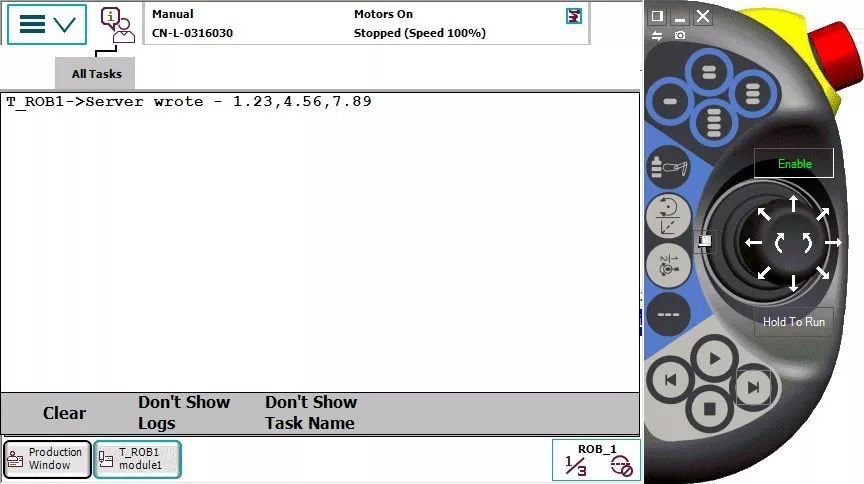
Go and try your robot if it can connect to the camera!
