Last time we talked about what we can do when AOC does not work, but it is not clear enough . So here we get back to that topic together with the schematics which can help better understand. This article is basis in Smartavlink 10 years AOC experience. Hope it can help you know more about HDMI AOC.
There are 4 fibers + 7 coppers inside HDMI AOC. According to its construction, once you found any issues during installation& application, you can refer to following steps to judge if this cable is defective or not:
1. This is Active Optical cable. It is uni-direction so please make sure the direction is correct. Source side is used to connect DVD/PC , and Display side is used to connect TV/Projector.
2. This cable is active optical cable. So please make sure Source side HDMI Pin can provide 5V voltage from Pin 18, this power is used to drive the chipset working. 
3. Before installation, the user tested in advance to make sure the cable work at their application and then install it. Since there is maybe some compatibility issue due to different HDMI Source and Display. Each HDMI source has different DDC raising time and TMDS signal output, so it is necessary to test the cable in advance to make sure it is compatible with real application before installation.
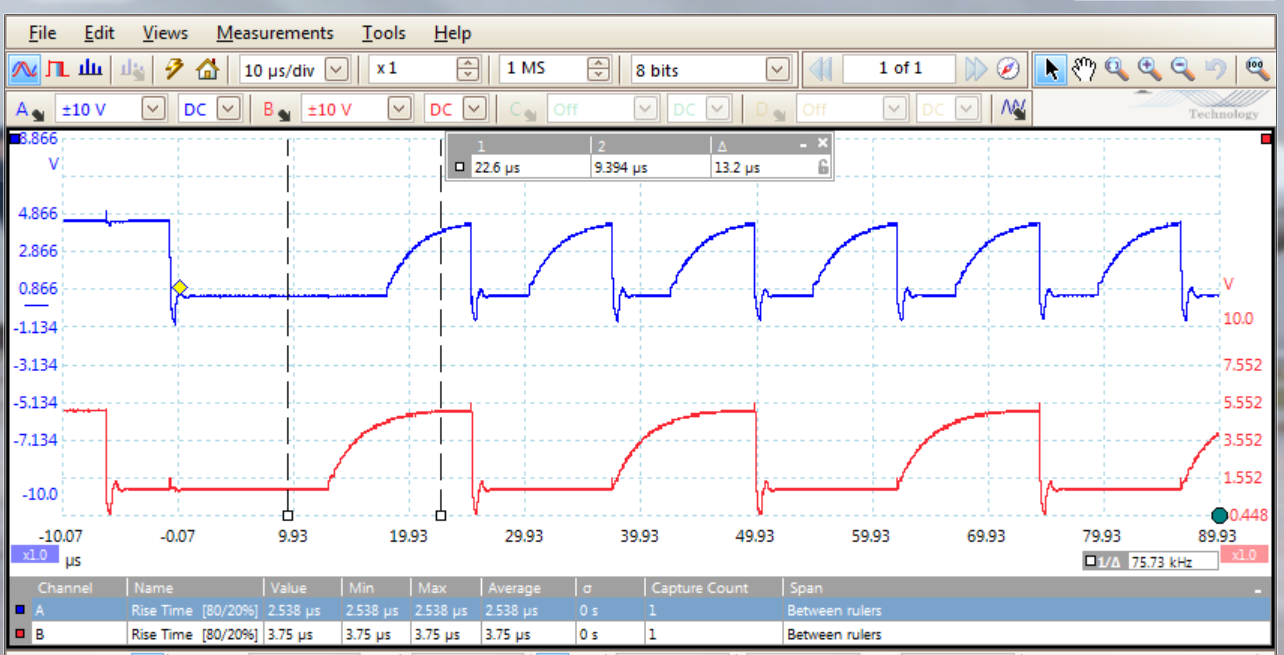
4. If there is no problem with above 3 steps after installation, the cable still does not work. Please check both Source and Display devices if they use additional extension cable, because this may bring more compatibility issue.
5. If step 4 is not helpful for solving the problem, please find a copper HDMI Cable to connect HDMI Source and Display, which can reverify the problem belonging to cable or device itself.
6. If step 5 is found belonging to the compatibility issue, please change the HDMI AOC into other HDMI extenders as temporary solution. And then take back the cable to another application.
7. After installation, if you can not find any issues from above 6 steps, then check the HDMI cable pin is broken or not. We got the news some of installers plugged the connector into the socket so toughly causing pin transformed and broken. This also has chance to cause the source or device side HDMI socket broken. So this needs to be checked carefully.
8. After installation, if above 7 steps are not helpful, please check if the cable is broken. Because rough installation can cause this cable mechanical broken, including copper wire broken and fiber optical broken.
9. If end-user installs this cable, everything works fine. But after a few hours or weeks, it didn’t work. This need engineer to check on-site, because we have learned from some of other customers that some HDMI devices have electrical spike. This AOC cable’s ground wire is connected to the shell, which has the capacity to join Source & Display of this cable and destroy the source side.
10. If the cable does not work after a few weeks or months, the issue may be caused by the fiber optical connection or the failed VCSEL. It needs to change a new PCBA on-site.
The cable is hybrid construction: 7 Coppers+4 Fibers, coppers are used for lower speed signal, and fibers are used for TMDS. Fibers use alignment and glue, coppers are soldering. Sample picture as below :

